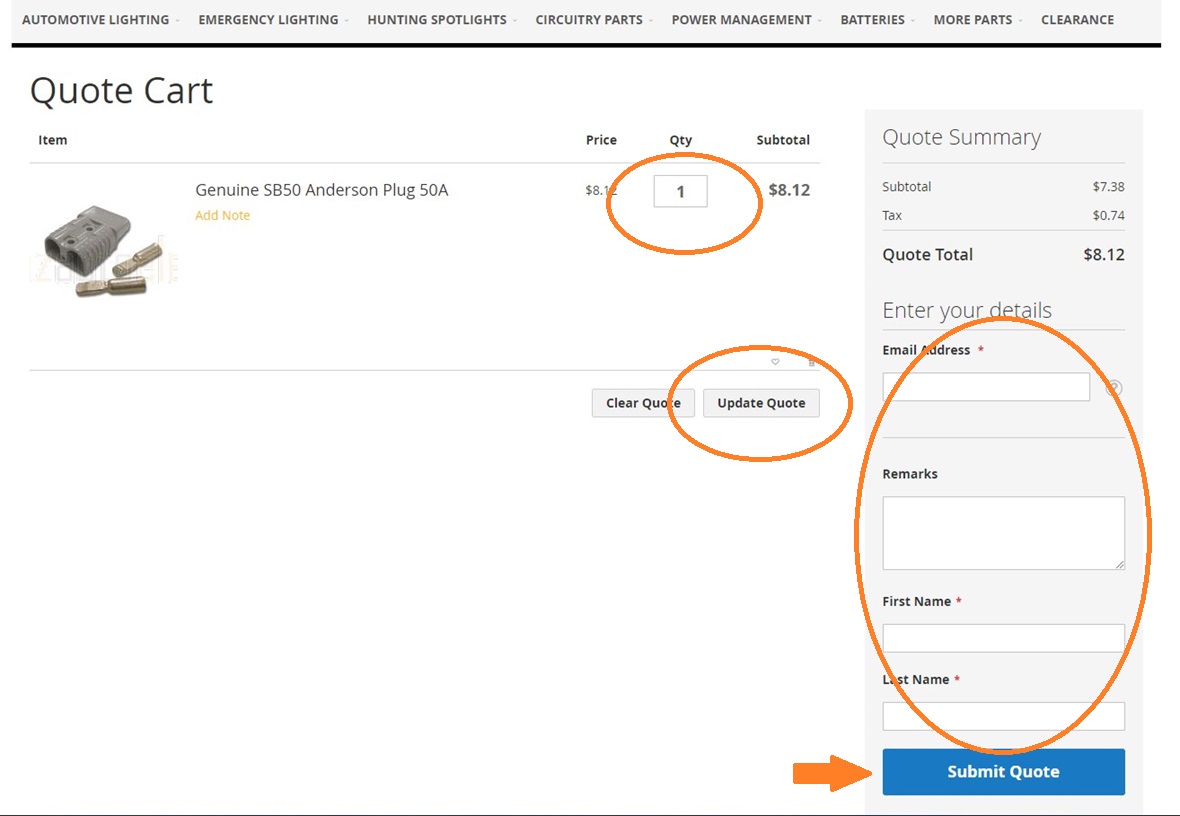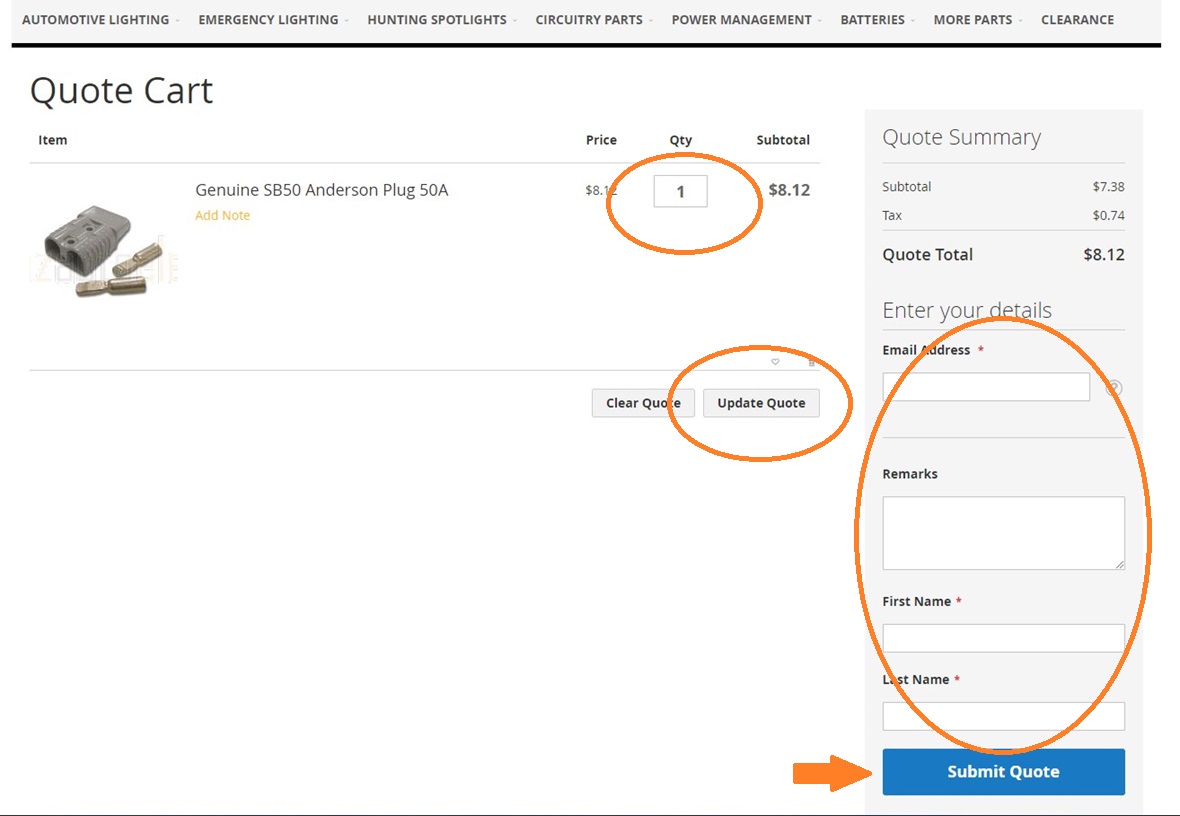App version: f4b468f3fe4
© 2021 Ozautoelectrics Pty Ltd. All Rights Reserved.Creating a quotation online in a few simple steps
1, Either search the part number using the search box at the top of the website, or using the categories on the left hand side, select the product you wish to be included in your quote.
See Below:
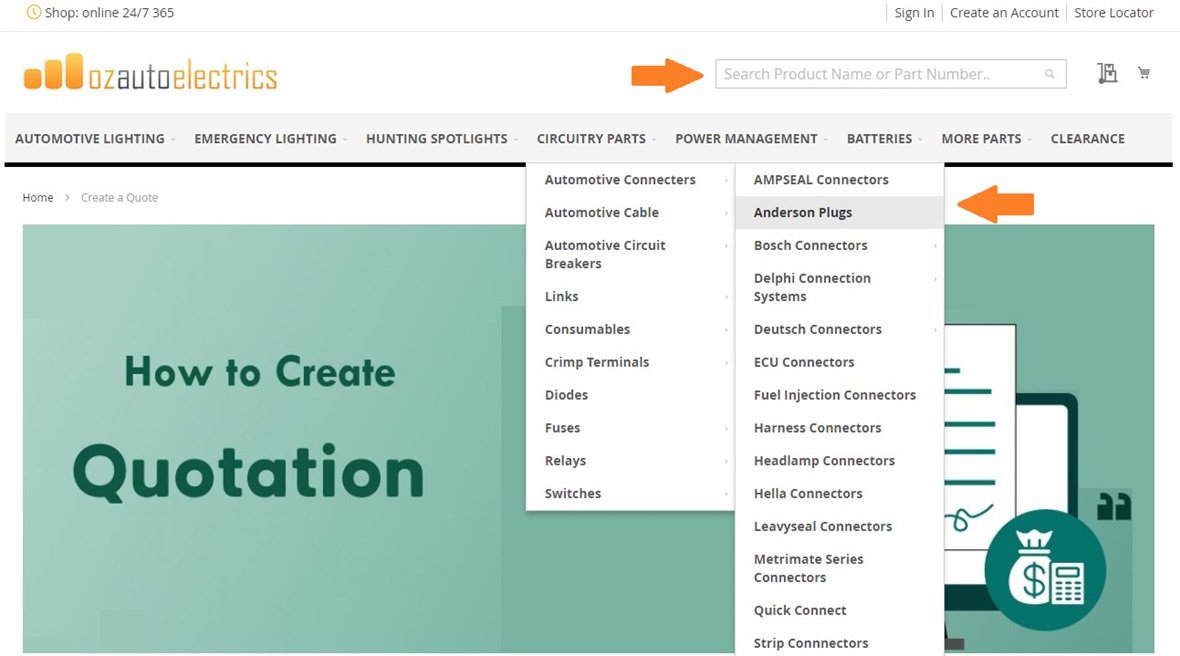
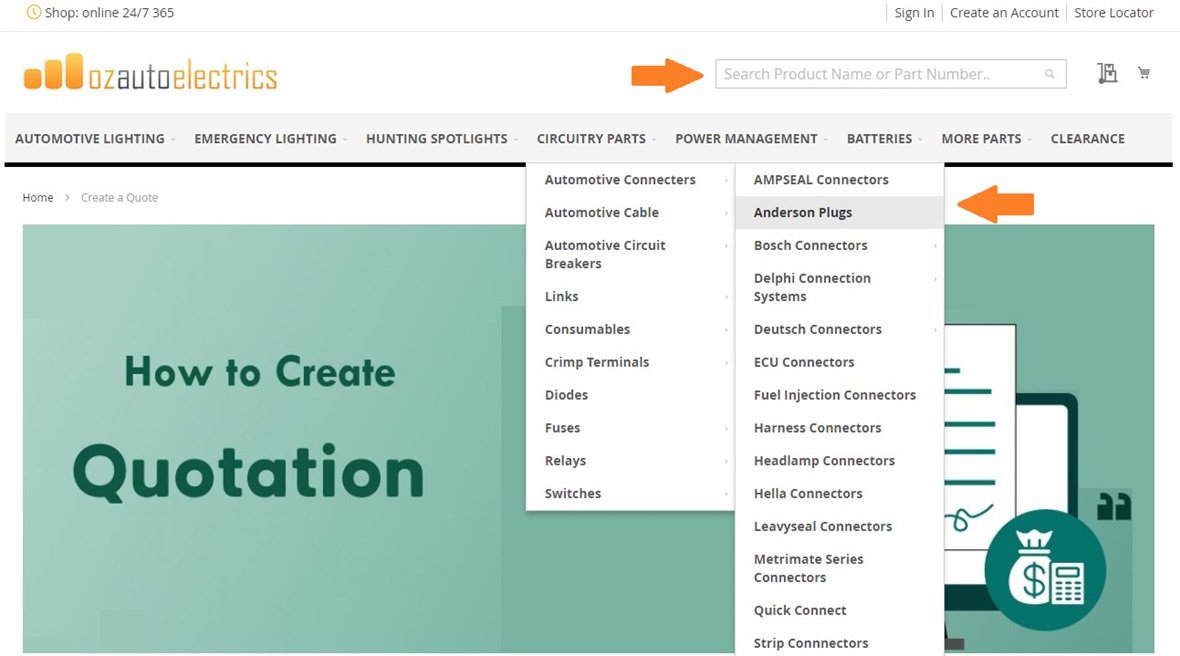
2, Click on the "Add to Quote" button on the product you would like to add to your quote
See Below:
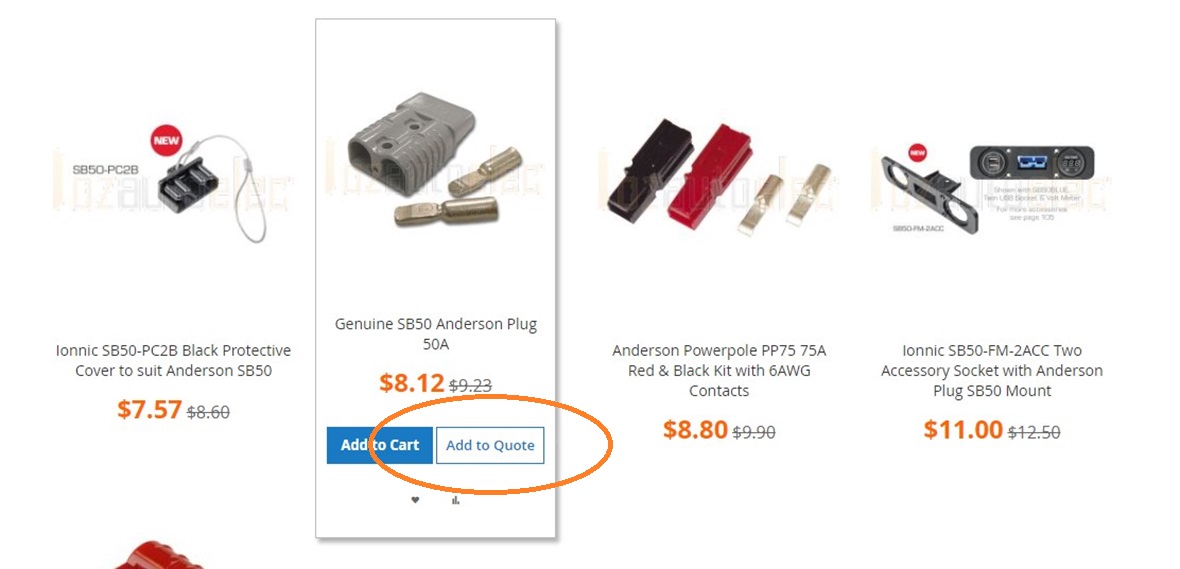
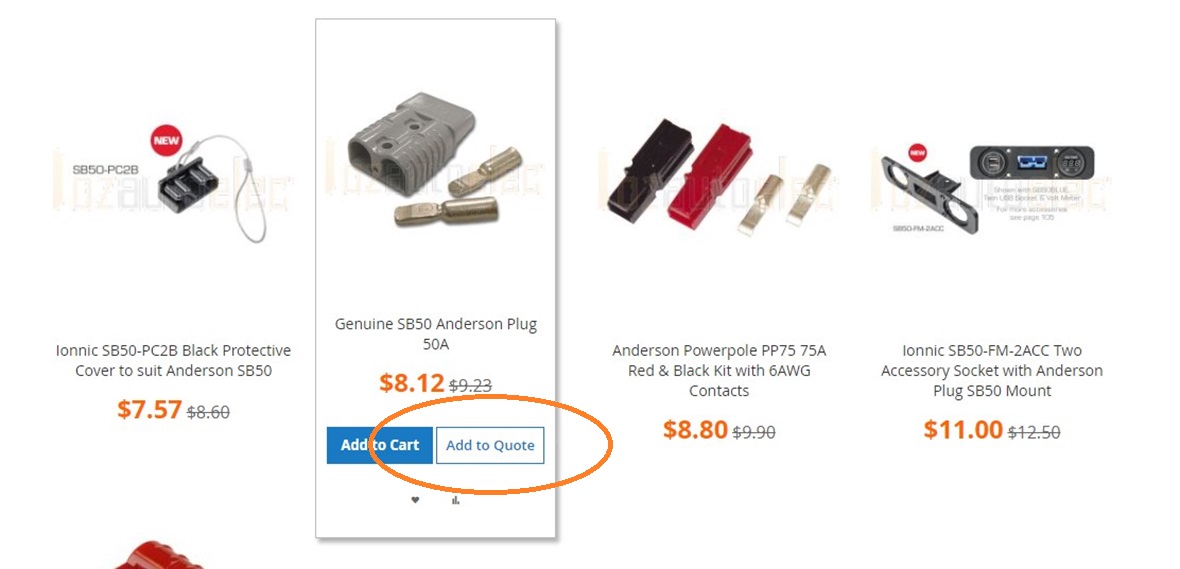
3, Once you have finished adding products to your quote, simply go to your quotation to finalise your details
See Below:
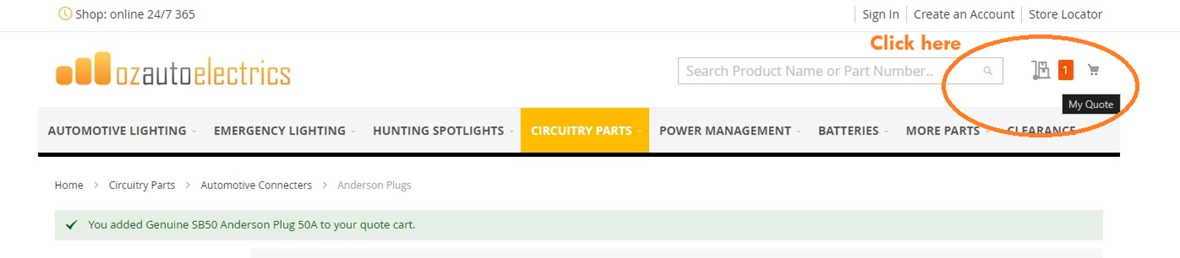
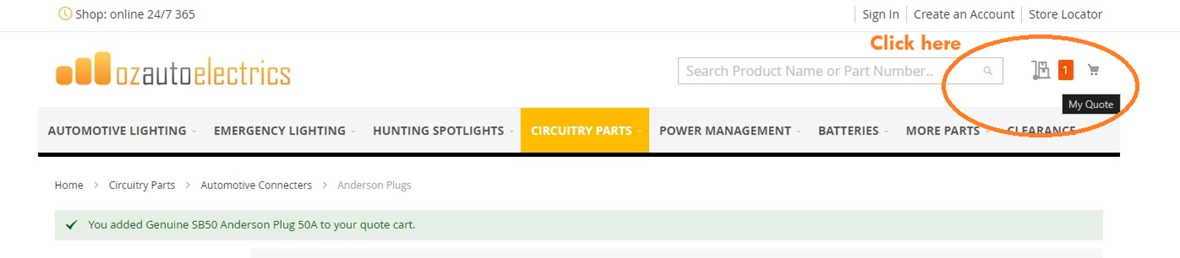
Then:
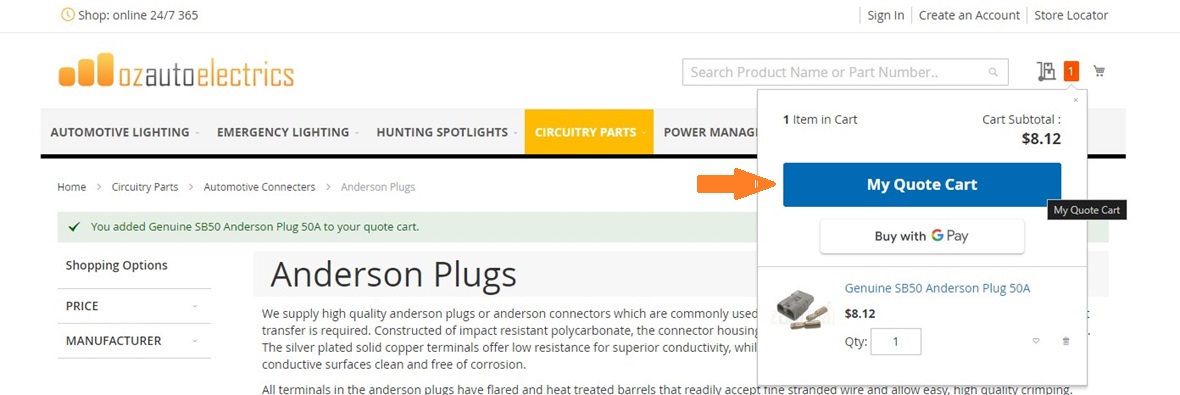
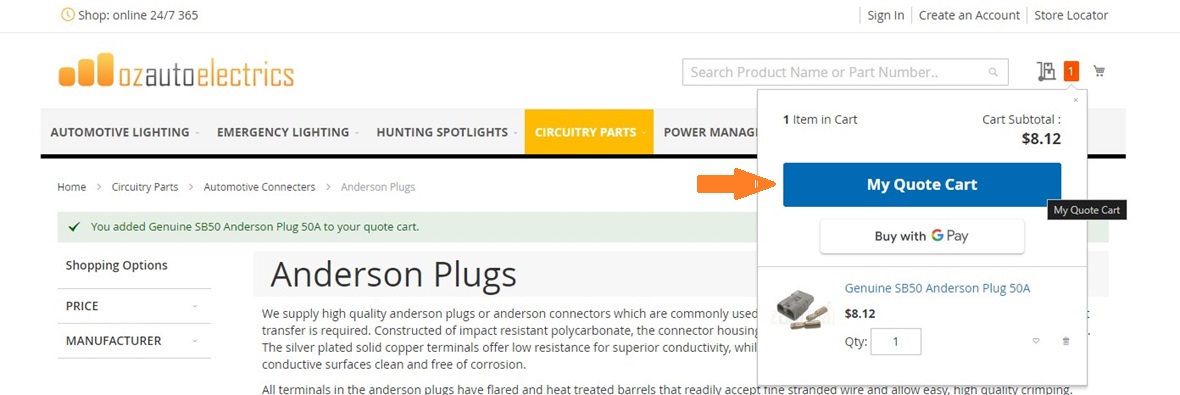
4, Finalise your quote by editing the quantity and adding your details and then clicking on the "Submit Quote" button. A copy of the quotation will be emailed through to you. We will then approve the quotation ASAP and an approval email with a link will be sent through to you so you can then convert your quotation into an order, make payment by either card or EFT, and finalise the order.
See Below: